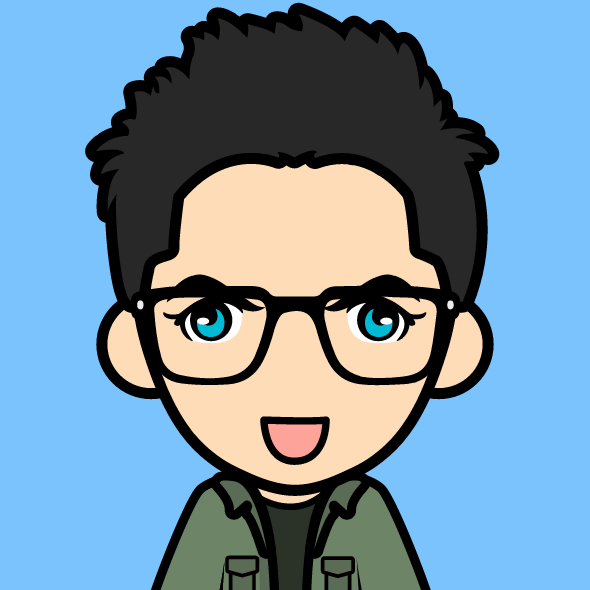課程大綱:
課程大綱: Developing Applications with Oracle Application Express (APEX)培訓
Introduction
Overview of Oracle APEX features and architecture
Understanding database applications
Getting Started
Installing Oracle APEX
Accessing the development environment
Exploring the UI and tools
Creating an Application
Setting up the workspace
Using the Create Application wizard
Adding and removing application features
Creating a database app from a file
Using an application blueprint
Copying an existing database application
Creating an application for mobile devices
Configuring application attributes
Managing application groups
Using application and workspace utilities
Managing Pages
Adding pages to an application
Creating dialog pages
Branching with dialog pages
Copying database application pages
Deleting database application pages
Locking and unlocking pages
Using Page Designer
Navigating the Page Designer UI
Managing page attributes
Running a page from Page Designer
Using the runtime developer toolbar
Copying and deleting an application page
Building Reports and Forms
Creating a report using the wizard
Managing cards in a page
Creating and editing faceted search pages
Customizing interactive grids and reports
Managing classic reports
Viewing and printing reports
Understanding form types
Creating a form using the wizard
Creating master details forms
Validating user inputs
Working with BLOBs
Customizing Application Controls and Navigation
Managing page-level items
Adding dynamic actions, buttons, and trees
Creating navigation menus, breadcrumbs, and tabs
Using computations, validations, and processes
Working with shared components
Extending application functions (e-mail, plug-ins, globalization, etc.)
Managing Application Security and Performance
Security best practices
Controlling access to applications, pages, and components
Configuring user identity (authentication and authorization)
Identifying performance issues
Logging and reporting
Creating custom reports
Testing and debugging applications
Deploying Applications
Understanding the deployment process
Creating, managing, and upgrading custom applications
Building the applications and components
Publishing the database application URL
Exporting applications and components
Importing and installing exported files
Deploying an application remotely
Troubleshooting
Summary and Next Steps