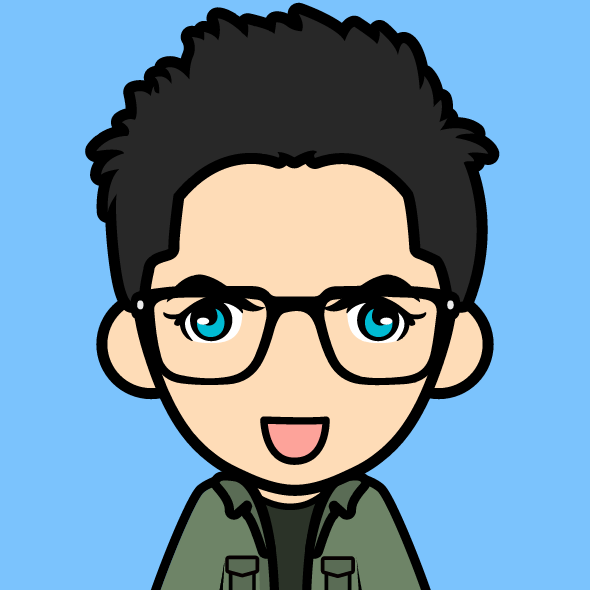課程大綱:
課程大綱: SketchUp for Architecture培訓
Introduction
SketchUp at Glance
Templates
Toolbars and components
Model settings
Drawing Tools
Line tool
Rectangle tool, circle tool, polygon tool, and arc tool
Freehand tool
Preparing the Development Environment
Installing and configuring SketchUp
Setting up templates, toolbars, and working files
Modeling
Applying 2D CAD drawings
Implementing a base
Building the external shell
Shaping shell slopes
Forming openings
Applying internal walls, windows, and doors
Capping the roof
Materials
Adding materials to objects
Importing images
Creating textures
Modifying the material placement
External Features
Adding the water feature
Working with landscaping
Implementing the path edge
Adding external planting
Internal Features
Modeling the interior fixtures
Building the low units
Building the high units
Adding trim
Decorating the interior
Loading furniture
Styling and Scenes
Styling the model
Adding a watermark
Cutting sections
Creating elevation scenes
Creating plans and sections
Adding perspective views
Geolocation
Locating the model
Mapping shadows
Creating a shadow study
From Model to Reality
Using JPEG and PNG
Using KMZ for Google Earth
Summary and Conclusion