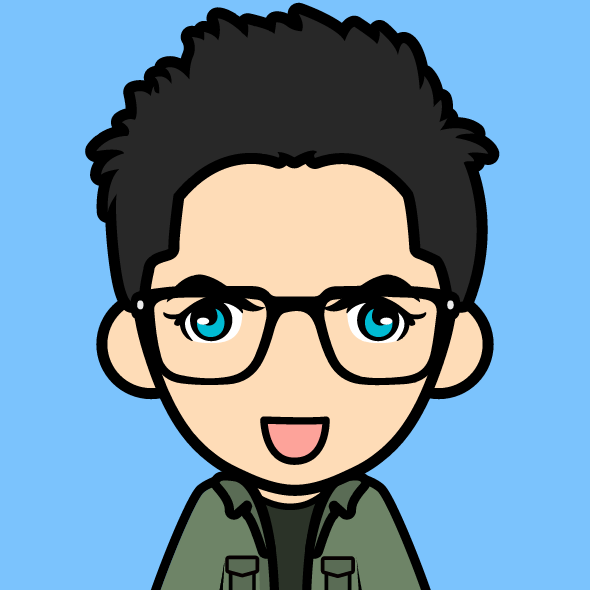課程大綱:
課程大綱: WPF實用培訓
1. Visual Studio 2 19及WPF工作負載(WorkLoad)安裝
2. 創建一個新的WPF應用程序
3. 從窗口(Window)中創建新窗口
4. 創建頁面(Page)和在頁面之間導航
5. 創建一個對話框(Dialog Box)
6. 在窗口(Window)之間建立所屬關系
7. 創建一個單實例的WPF應用程序
8. 向WPF應用程序傳遞啟動參數
9. 捕捉WPF應用程序中未處理的異常
10. 使用TextBlock控件向UI中添加純文本
11. 通過Label向其它控件添加文本內容
12. 為用戶提供一個輸入文本的可能性
13. 為WPF應用程序添加圖片
14. 在WPF中直接使用2D圖形
15. 使用ToolTip讓控件顯示附加的信息
16. 為WPF應用程序添加Windows標準菜單
17. 為WPF應用程序添加上下文菜單
18. 在WPF中為用戶提供單選和多選的功能
19. 使用進度條(ProgressBar)控件
20 . 使用滑塊來選擇一個數字