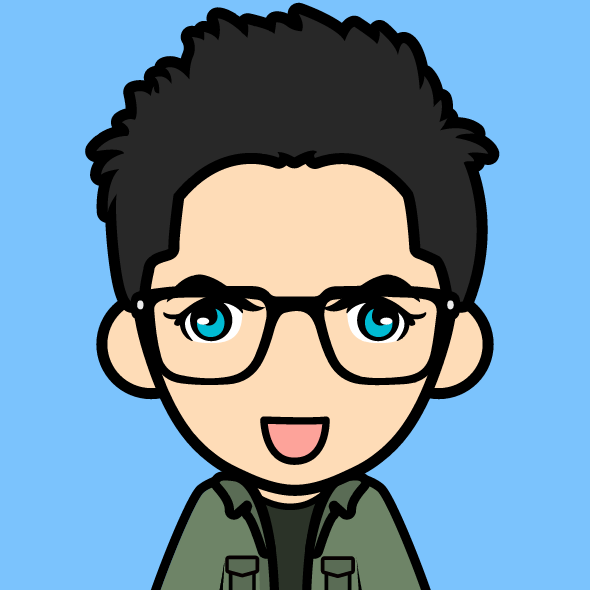課程大綱:
課程大綱: Microsoft Power Platform Fundamentals培訓
Introduction
Overview of Microsoft Power Platform Features
Power Platform main components
Integration with Office 365, Dynamics 365, and third-party apps
Data sources and connectors
Getting Started with Microsoft Power Platform
Microsoft Dataverse basics (formally Common Data Service (CDS))
Tables and columns
Relationships and environments
Business rules
Power Platform admin center
Building Simple Applications with Power Apps
Connecting with common data sources
Different app types
No code artificial intelligence (AI)
Security, governance, and reporting features
Power Apps Portals
Creating Different Applications with Power Apps
Building a canvas app
Basic elements and functions
Connecting to a data source
Creating a model-driven app
Building blocks (data, user interface, logic, visualization)
Creating a form
Security and access control
Automating Processes with Power Automate
Flow types
Flow templates
Recurring flows
Button flow
Approval requests
Business process flow
Generating Reports and Dashboards with Power BI
Power BI parts, concepts, and capacities
Components (workspaces, datasets, reports, dashboards)
Template apps
Visualizations (charts, KPIs, maps, matrices, etc.)
Data filters and buttons
Transforming and cleaning data
Working with aggregates
Security and administration
Building a simple dashboard
Creating Chatbots with Power Virtual Agents
Key components
Creating a chatbot
Working with topics
Testing and publishing
Analyzing a chatbot
Exploring Advanced Power Platform Topics
Administration guide
Application lifecycle management
Power Platform best practices
AI Builder
Troubleshooting
Summary and Conclusion